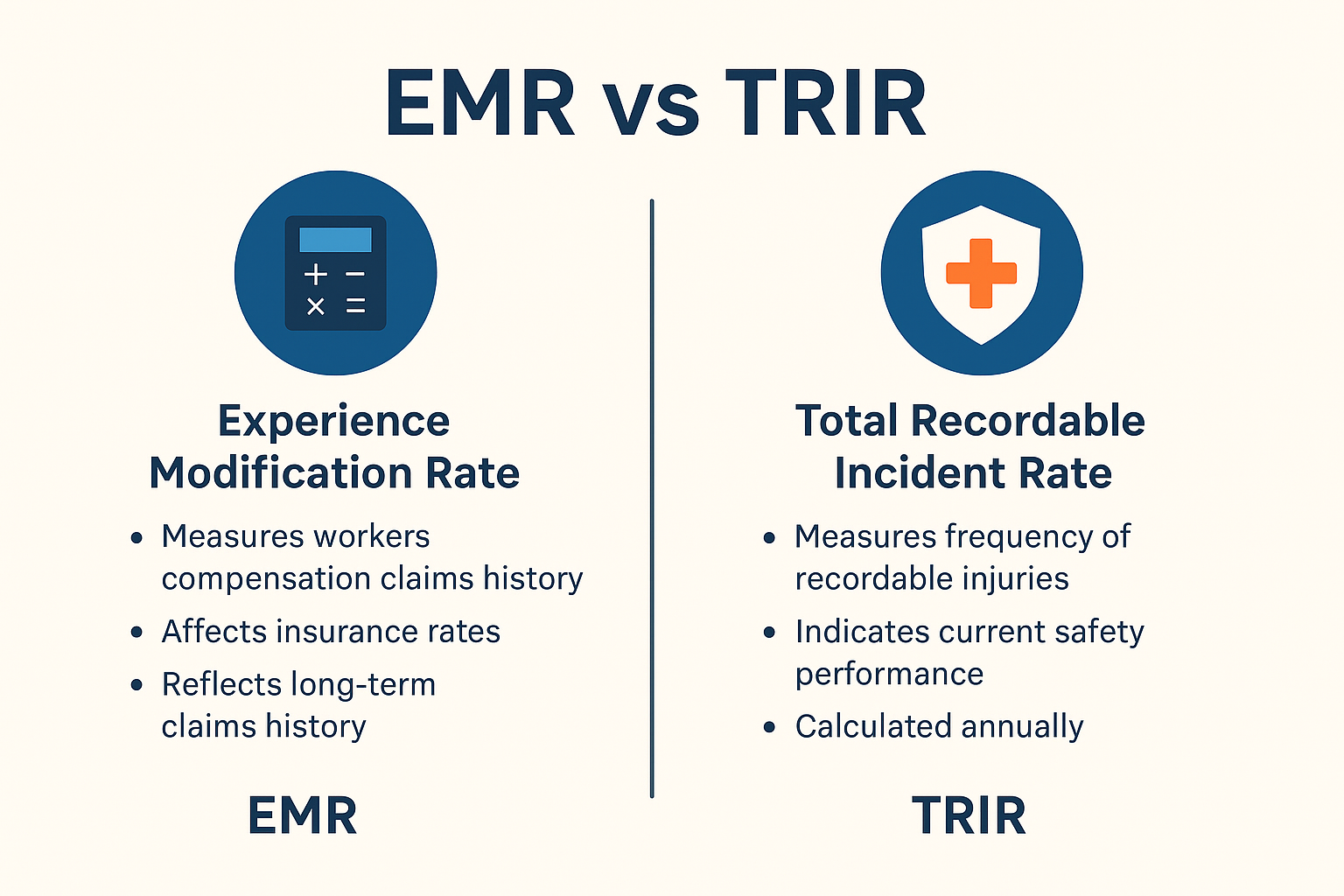Responding quickly to workplace incidents helps teams protect people, avoid fines, and fix the problem before it spreads. With the right incident investigation software, you can run root cause analysis, implement preventive measures, and reduce the risk of future incidents.
These platforms improve how teams collect facts, share updates, and apply actionable insights. A structured system supports decision making and helps enhance workplace safety. Teams that follow a clear process can move faster, correct issues, and ensure compliance without added steps.
In this article, you’ll learn seven software that strengthen incident management from start to finish.
1. MyMomentum
MyMomentum gives your team a clear path to organize, measure, and improve your safety program. Built by former compliance officers and in-house EHS professionals, the system focuses on what field teams actually use.
You don’t need an IT team to deploy it or a boot camp to understand it. Once set up, MyMomentum helps manage safety risks, close gaps in inspections, and create a pattern of daily accountability across your organization.
Features
These features highlight how MyMomentum supports your EHS tasks:
- Corrective action assignments – Assign tasks to specific users with due dates and reminders that keep your program on schedule.
- QR code-driven inspections – Launch inspections from shop floors or trucks by scanning custom QR codes tied to equipment or location.
- Behavior-based safety tracking – Capture safety observations like fist bumps, close calls, and hazard alerts in one place.
- Incident reporting and investigation – Document workplace incidents using structured forms and follow-up tools that support clear investigations.
- Visual dashboards and notifications – Track issues, deadlines, and overdue items at a glance, without digging through emails or spreadsheets.
- Employee accountability tools – Build daily habits with mobile prompts, safety huddles, and reminders that everyone understands.
- Flexible reporting access – Managers can view real-time safety metrics, task progress, and program health from any connected device.
- Program standardization – Apply consistent checklists, training protocols, and expectations across all sites and departments.
- Insurance and audit support – Provide clean audit trails and live documentation to show a working, well-managed program.
2. EHS Insight
Image Source: ehsinsight.com
EHS Insight gives you a way to manage workplace incidents from start to finish. You can report what happened right away, assign tasks, and follow each step without delays.
The system works well for logging injuries, near misses, hazards, and vehicle incidents. Each case includes space for relevant information, so nothing gets missed during the follow-up.
Understanding why an incident occurred helps you stop it from happening again. EHS Insight supports that by combining tools for reporting, analysis, and action.
Features
These features show how it helps you stay organized and prevent future risk.
- Root cause analysis – Helps you find what caused the problem so you can fix it at the source.
- Corrective and preventive actions – Assign tasks, set deadlines, and track corrective actions from start to resolution.
- Data and analytics – Allows you to analyze incident data and spot patterns that need attention.
- Reporting tools – Support audits and internal reviews by tracking workplace incidents and outcomes.
- Mobile and desktop access – Makes it easy for your team to report from the field or office.
- Connected modules – Links to inspections and training, keeping the entire process in one system.
- Compliance tools – Help you meet safety requirements and ensure compliance without extra manual work.
- Planning and insights – Gives you actionable insights that support planning and a proactive approach.
- System control – Functions as a robust incident reporting system that keeps everything in order.
3. Intelex
Image Source: intelex.com
Intelex gives you a complete system to move from incident reports to resolution without delay. You can report safety issues, assign follow-ups, and complete investigations using tools that help your team stay on track. The platform supports real-time action, which makes it easier to manage cases across multiple worksites.
Repeated problems call for stronger analysis. Intelex tracks incident trends and does data collection, so you can respond early and stop issues before they grow. Using incident reporting software that keeps everything in one place improves your response time and helps you reduce future risk.
Features
These tools help you report, review, and respond with accuracy.
- Structured report submission – Submit reports using detailed incident report forms that keep key facts organized.
- Action tracking tools – Implement corrective actions with task lists and completion checks built into each case.
- Trend monitoring – Track incident trends by location, shift, or job role to uncover weak points.
- Risk scoring – Use built-in risk assessment tools to prioritize your next steps.
- Follow-up coordination – Group corrective and preventative actions to keep your response organized.
- Case documentation – Maintain full records when documenting incidents across teams or sites.
- Audit-ready summaries – Create detailed reports for audits, leadership, or internal reviews.
- Performance dashboards – Turn data into data-driven insights that guide safety planning.
- Fast task flow – Log entries, update actions, and review incidents quickly without added steps.
4. Opsgenie
Image Source: atlassian.com
Opsgenie helps you stay alert and ready to respond when something goes wrong. Built for fast-moving environments, the platform keeps your team connected through every stage of the incident tracking process.
It works especially well for operations that run 24/7, where a missed alert or slow handoff can lead to bigger safety problems. Each event is logged with clear details, and the system makes sure the right people get notified at the right time.
Fast action prevents delays and lowers risk.
Features
The list below shows how Opsgenie supports your incident management process.
- Real-time incident logging – Tracks each safety incident as it happens and updates progress immediately.
- Centralized coordination – Uses an incident management system to group alerts, messages, and responses in one place.
- Immediate notification – Delivers alerts to the right contacts to support a swift response.
- Role assignment tools – Help with managing incidents by clarifying responsibilities during urgent cases.
- Quick report entry – Lets you report incidents using tags, notes, and statuses from any device.
- Dashboard alerts – Flags each safety incident on visual dashboards so nothing slips through.
5. ConvergePoint
Image Source: convergepoint.com
ConvergePoint gives you control over incident investigations by organizing each step in one system. From the first report to the final resolution, every case stays visible and traceable.
You can manage tasks, assign responsibilities, and respond to problems without jumping between tools. The platform works well for documenting safety incidents, finding patterns, and preventing repeat mistakes.
Features
You’ll find the tools below help you respond faster, track progress, and keep investigations on course.
- Corrective action tracking – Assign tasks and confirm completion to make sure all steps are followed.
- Risk analysis dashboard – Identify patterns across locations, departments, or time periods.
- Follow-up scheduling – Prevent future occurrences by linking related tasks to each case.
- Case view and status tools – Resolve incidents with clear visibility into what’s pending and what’s done.
- System-wide search – Access a centralized system that stores all records and documents.
- Structured case layout – Use case management software to organize files, timelines, and updates.
- Auto-routing rules – Move investigations forward with automated workflows that reduce manual tracking.
- Multi-department coordination – Manage incidents effectively by connecting everyone involved.
- Detailed logging tools – Keep complete records of each safety incident to support oversight and learning.
6. ServiceNow
Image Source: servicenow.com
ServiceNow gives you the structure to manage incidents with clarity and speed. The platform supports large teams by organizing alerts, actions, and handoffs in one connected system.
You can review cases, assign tasks, and move through the entire process without confusion or delay. With built-in automation and reporting, ServiceNow helps you stay consistent from the first report to final resolution.
Each response stays visible to the support team involved. That visibility improves safety incident response and helps track every update without missing a step.
Features
The tools below help you maintain control over your workflow and boost your incident management capabilities.
- Structured task flow – Supports organized incident workflows that keep your process clean and predictable.
- Case visibility – Keeps the support team updated with alerts, actions, and notes in real time.
- Safety response tracking – Helps manage safety incident response through each phase of the event.
- Process clarity tools – Connects steps across the entire process so nothing falls through the cracks.
- Unified management features – Expands your incident management capabilities by linking systems, approvals, and tasks.
7. Resolver
Image Source: resolver.com
Resolver gives you the tools to manage risk and protect operations with structure and speed. The platform supports teams focused on corporate safety, asset protection, and internal investigations.
It works well for organizations that need to track a wide range of incident types, review key updates, and improve the reporting process across multiple departments.
Every case includes clear timelines, next steps, and relevant details. That makes it easier to respond to threats, lower safety risks, and maintain a strong security posture. Resolver supports incident response from start to finish without adding confusion.
Features
These features help improve control, support coordination, and drive better results.
- Threat tracking system – Covers multiple types of incidents, including theft, injury, IT threats, and facility damage.
- Internal safety tools – Reduce safety risks by keeping updates, actions, and communications connected.
- Workflow reporting – Streamlines reporting and reduces delays with task routing and alert visibility.
- Status monitoring – Supports the full reporting process with real-time updates and progress views.
- Security integration tools – Help teams manage risk management and respond with more control.
- Access control settings – Maintains a strong security posture through role-based permissions.
- Cross-team visibility – Shares relevant details across departments without losing focus.
- Dashboards – Tracks operational efficiency using reports, response times, and closure rates.
Drive Faster Incident Management Solution and Safer Workplaces With EHS Momentum
EHS Momentum gives safety teams a system to manage incidents with speed and structure. MyMomentum keeps reports, tasks, and follow-ups in one place so nothing gets lost. You can assign actions, launch inspections, and monitor progress without jumping between tools.
Mobile-first access, QR code inspections, and dashboards help you act quickly and stay audit-ready. Unlimited user access supports field teams and leadership without added cost or complexity.
Companies using MyMomentum have improved task closure, reduced reporting delays, and strengthened compliance.
Looking for a way to improve safety, simplify compliance, and resolve incidents without adding more admin work? Book a demo with EHS Momentum and see how easy it is to manage safety with clarity and control!
FAQs About Incident Investigation Software
What is the best incident management software?
The best incident management software supports fast reporting, real-time tracking, and full visibility across teams. It helps enhance security, manage risks, and assign the right tasks to appropriate teams. MyMomentum, for example, simplifies follow-ups, improves hazard identification, and supports continuous improvement with clear data.
What is NIMS software?
NIMS software supports the National Incident Management System by helping agencies coordinate response efforts. It tracks incident details, improves decision making, and ensures all involved teams follow a structured process during emergencies.
What are the seven steps to incident investigation?
The seven steps include securing the scene, collecting data, identifying risk factors, analyzing root causes, developing recommendations, implementing solutions, and reviewing outcomes for continuous improvement.
What is an incident investigation program?
An incident investigation program is a structured process for reviewing workplace events to prevent them from recurring. It outlines roles, timelines, and tools needed to collect facts, find causes, and share key benefits across departments.