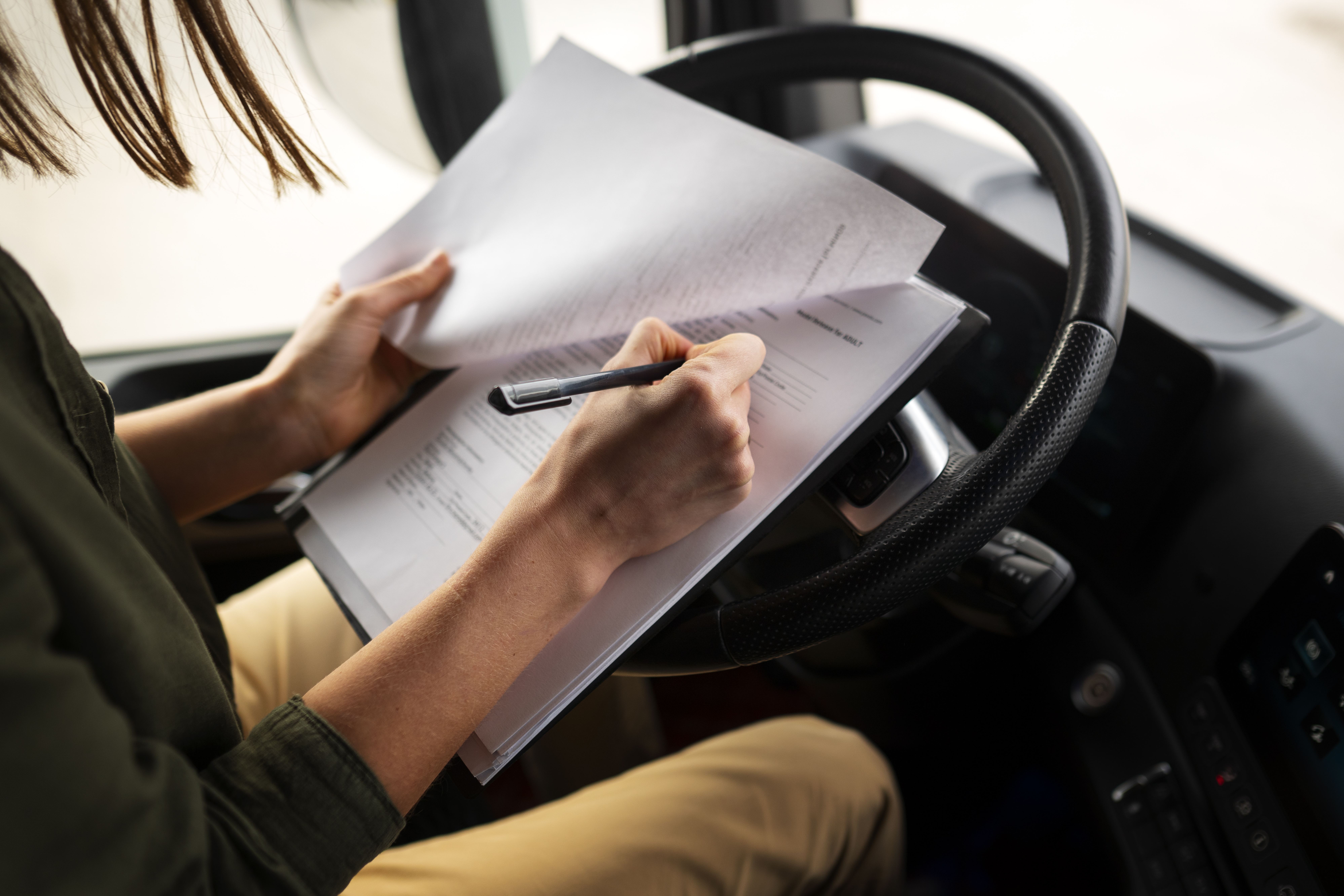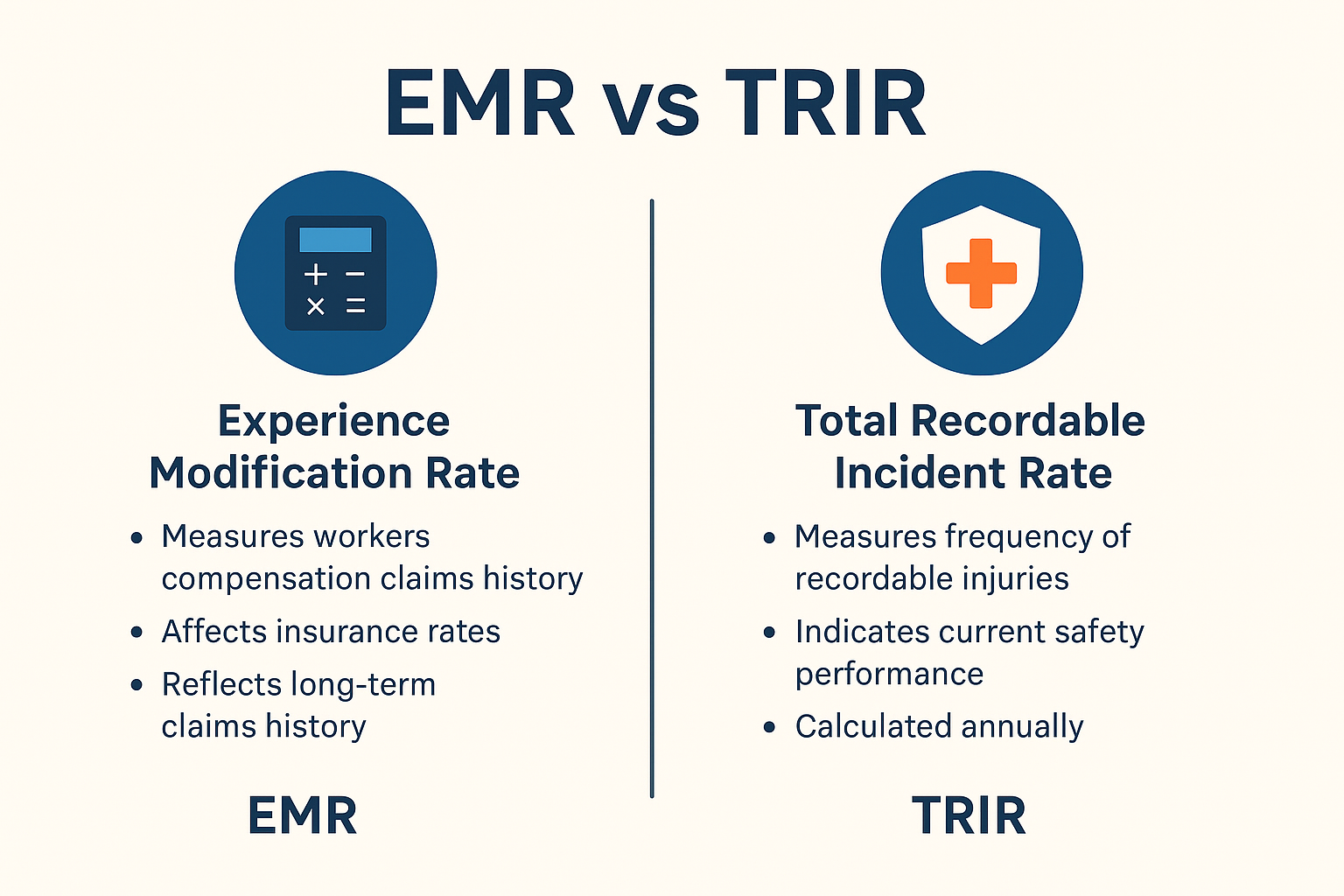Keeping drivers on the road isn’t just about hiring and handing over keys. If your team operates commercial vehicles, you need to build and maintain a complete file for each driver as required by the Department of Transportation (DOT).
DOT driver qualification file management helps your company stay legal, organized, and ready for inspection. These records show that every driver meets the rules to drive safely and legally.
In this article, you’ll learn what to include in each file, how to organize the paperwork, and the steps needed to stay ahead of audits and avoid penalties.
What Is a DOT Driver Qualification File?
Every motor carrier covered by DOT rules should build and maintain a qualification file for each commercial driver they hire. These files prove that each person behind the wheel meets all safety, licensing, and medical requirements set by the FMCSA.
Missing records or incomplete documents can lead to problems during a DOT audit, especially if inspectors find outdated forms or required documents left out.
Driver qualification file management keeps your operation organized, compliant, and ready for inspection.
A complete qualification file shows that your drivers are trained, medically fit, and legally allowed to drive. It also shows that you review your past driving and employment history, check your license status, and confirm your physical health.
A complete DOT driver qualification file should include proof of a valid commercial driver’s license, medical exam results from a certified examiner listed on the National Registry, a fully completed and signed driver’s application, a three-year driving history from previous employers, and either the results of a road test or a valid road test certificate.
Staying ahead of DOT compliance means keeping each qualification file accurate, current, and ready for review at any time.
Components of a Complete DQ File
DOT rules require you to build and maintain a qualification file for all your drivers. Missing paperwork or outdated forms create compliance risks and increase the chance of fines during a DOT audit.
Use this list to make sure you’re collecting all the required documents.
- Driver’s application – Lists job history, qualifications, and past experience.
- Copy of commercial driver’s license – Proof of a valid commercial driver’s license (CDL) for the type of vehicle the driver operates.
- Motor vehicle record – Includes a three-year driving history and must be updated yearly.
- Inquiry to previous employers – Verifies the driver’s safety record from the past three years.
- Annual review of driving record – Keeps the driver’s history current and confirms they meet company standards.
- Road test certificate – Confirms the driver passed a road test, unless a valid CDL meets this requirement.
- Medical examiner’s certificate – Confirms the driver is physically qualified, with proof from the National Registry.
- Drug and alcohol test results – Must be in the file before a CDL driver operates a vehicle.
- FMCSA Clearinghouse inquiry – Documents the drug and alcohol check through the official database.
- LCV training certificate – Required if your driver hauls long combination vehicles.
Best Practices for Managing Driver Qualification Files
The practices below will help your company manage files better and protect your team from common issues.
Establishing a Standardized Filing System (Digital vs. Physical)
A clear system makes it easier to track, review, and update files. Scattered records, inconsistent naming, and mixed formats lead to missing paperwork and failed audits. To avoid those issues, use a structured, consistent approach like this:
- Choose either paper or digital, not both
- Structure every driver qualification file the same way
- Use folders labeled by document type: CDL, MVR, medical, etc.
- Grant secure access only to staff trained in DOT file handling
- Use cloud tools to store and back up digital records
- Archive old files and flag expiring documents for review
Importance of Keeping Files Current and Audit-Ready
Outdated or lost records create gaps that result in compliance deficiencies. DOT inspectors expect your driver files to be accurate and up to date at all times. To stay ready, add new forms as soon as they’re received, and remove outdated versions from active use.
Replace any missing or unsigned forms without delay. Set reminders 30 to 60 days in advance to flag expiring documents. Before allowing an applicant to operate a commercial motor vehicle, confirm that every required record is complete and on file.
Training Staff Responsible for File Management
Your compliance system only works if your people follow it. To build a strong, informed team:
- Train staff on FMCSA regulations and DOT document handling
- Assign one person per location to be responsible for file accuracy
- Explain what a complete driver qualification file looks like
- Walk through real examples of compliance deficiencies
- Teach how to handle an owner operator’s records compared to a full-time hire
- Clarify differences in CDL class types and required forms by vehicle type
Scheduling Regular Reviews and Updates
The DOT doesn’t care if you’re busy. Regular file reviews keep you in control and prevent last-minute panic before audits. To stay ahead, check every qualification file at least once a quarter.
Use color-coded folders or status markers to quickly identify missing records. Schedule recurring reviews based on hire dates or license renewal timelines.
On a set calendar, review MVRs, training certificates, and drug and alcohol documents. Record every file check and correction to maintain a clear audit trail.
Ensuring Data Security and Confidentiality
DOT files hold sensitive personal data. A careless mistake can result in a security breach, legal trouble, or lost trust. Protecting this information requires strong security practices, including the following:
- Use encrypted cloud storage with user-role-based access
- Lock cabinets for physical storage and control who can open them
- Block downloads on shared files unless authorized
- Require password changes every 60 days
- Keep an access log to track who views or edits each file
Using Checklists and Compliance Calendars
Manual file reviews break down without structure, and relying on memory often leads to overlooked tasks. A checklist and calendar keep everything on track and help your team stay consistent.
Use checklists during onboarding for every new applicant to make sure all required documents are collected from the start. Review alerts weekly and assign tasks based on upcoming deadlines.
Maintain a shared calendar that shows which employees need file updates each month, so nothing gets missed. Link each checklist also to its corresponding folder to speed up DOT audit prep and make every file inspection-ready.
Streamlining the Entire Process
Trying to manage this by memory or email threads doesn’t scale. The more drivers you have, the easier it is to fall behind. To keep your process consistent and manageable:
- Use software that allows form uploads, deadline reminders, and real-time alerts
- Auto-flag DQ files with gaps or overdue reviews
- Pull reports to show which driver files are audit-ready and which need attention
- Build a standard process from hire to file closeout
- Assign backup file managers in case someone is out
Keep DOT Compliance Consistent Across Every Location With EHS Momentum
Managing driver qualification files across multiple sites takes more than spreadsheets and reminders. One missing form or outdated road test certificate at a remote location can lead to compliance shortcomings during a DOT audit.
EHS Momentum’s MyMomentum platform helps DOT-regulated employers stay organized, consistent, and audit-ready from anywhere.
MyMomentum supports DOT compliance via:
- Centralized file storage for all locations
- Automated alerts for expiring documents and missing records
- Checklists for new applicants and onboarding
- Secure access control based on location or role
- Dashboard tracking for overdue tasks, forms, and updates
- Quick reporting to identify lost driver files or incomplete qualifications
- Real-time visibility for corporate and site managers
Don’t risk failed audits over missing forms. Book a demo to see how MyMomentum simplifies DOT compliance from day one!
FAQs About DOT Driver Qualification File Management
What is required in a DOT driver qualification file?
A DOT driver qualification file must include the driver’s application, motor vehicle record, proof of a valid CDL, medical examiner’s certificate, inquiry to previous employers, drug and alcohol test results, FMCSA Clearinghouse query, and annual reviews. These records help your business maintain driver compliance, avoid violations, and protect its CSA scores during audits.
Can driver qualification files be kept electronically?
Yes, driver qualification files can be stored electronically as long as they are complete, accessible, and follow FMCSA requirements. Digital files reduce time-consuming paper handling and help you comply with DOT regulations.
What file type should a driver be?
A driver should be classified based on the type of vehicle operated. If the driver operates a commercial motor vehicle over 10,001 pounds or carries hazardous materials, they must be qualified under DOT standards.
How much is a driver qualification file?
There’s no set price, but managing a complete file typically costs between $25 and $100 per driver, depending on whether you handle it in-house or use a platform like MyMomentum. For a full system that helps you manage files and stay compliant, contact EHS Momentum for a demo.