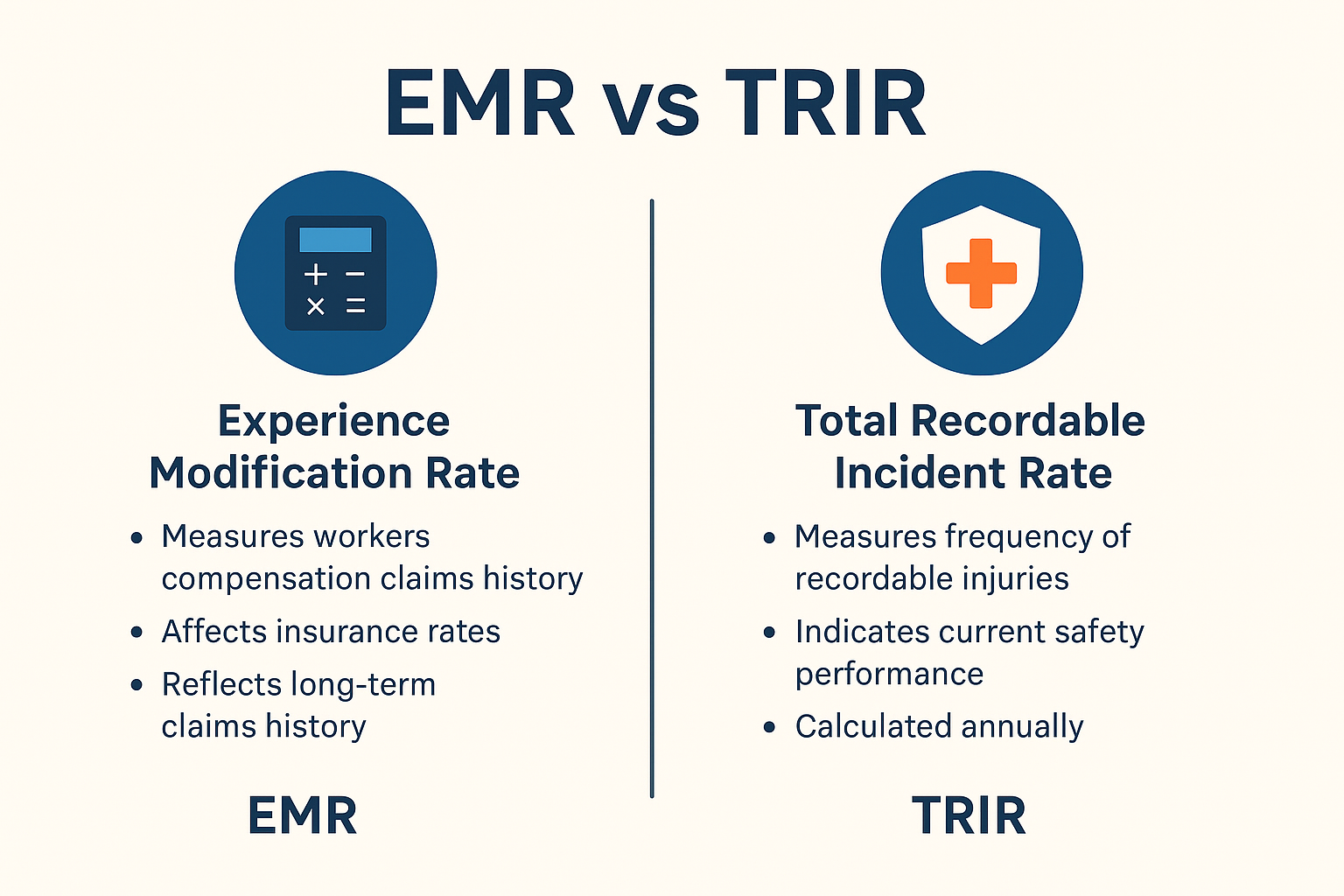If you’re wondering how to choose an EHS system, the answer starts with understanding your company’s safety needs and compliance goals.
You’ll need a platform that supports accurate reporting, fits your workflows, and actually gets used by your team. The right fit helps you track compliance, manage risks, and improve performance.
In this article, you’ll learn how to assess your goals, compare software solutions, and select the right EHS software for your business.
1. Assess Your Organizational Needs and Compliance Requirements
Choosing the right EHS software starts with a clear look at what your business actually needs.
Before comparing vendors or features, take time to examine your current processes, risks, and compliance goals.
To define your organization’s needs when choosing an EHS system, start by identifying the specific regulatory requirements your company must comply with, such as OSHA, EPA, ISO 14001, or industry-specific standards like MSHA or FDA.
Next, evaluate your internal challenges—these might include issues like missed inspection deadlines, reliance on manual processes, lack of visibility into compliance status, or delayed reporting.
It’s also important to understand how your team currently manages safety and compliance workflows. Take a close look at how you handle incident management, maintain training records, and conduct inspections and audits.
Consider the size and complexity of your organization, as this will affect your system needs—larger, multi-site operations often benefit from centralized oversight, while smaller teams may prioritize speed and adaptability.
Gather input from across your organization. Engaging safety leaders, operations staff, support teams, and other key users will help you uncover which features and tools are most important to those who will actually use the system.
2. Identify Essential Features for Your EHS Solution
Not all EHS software offers the same tools or performance. Once you know what your organization needs, the next step is to identify which features will support those goals.
The right EHS software should do more than meet checkboxes. It should improve safety, simplify compliance, and make the work easier for your team.
Key Software Features:
- Incident reporting – The system should make it easy to capture and track safety incidents, near misses, and hazards as they happen.
- Audit support – Built-in tools that help plan, conduct, and document audits across departments or locations.
- Training and certification tracking – Keep track of which employees have completed training, and set reminders for renewals.
- Inspection scheduling – Organize inspections with set frequencies and auto-reminders so nothing slips through.
- Document control – Store policies, procedures, and compliance records in one place with version control.
- Custom dashboards – Display only the data that matters to your team, whether it’s open actions, overdue items, or top risks.
- Mobile access – Field teams and frontline workers need to report, review, and access data without being tied to a desk.
- Integration capabilities – Check if the software can connect with your HR, payroll, or asset management platforms.
- Corrective action tracking – Link follow-up tasks to incidents or inspections to close the loop.
- User-friendly interface – If your team finds the system hard to use, they won’t use it. Simple design leads to better adoption.
3. Set Your Budget and Implementation Timeline
Planning your budget and timeline early helps you avoid delays, overspending, or choosing software that your company can’t support.
EHS software is a long-term investment. Treat it like one by getting clear on both the cost and the time it will take to go live.
To build a realistic plan for selecting and implementing an EHS system, begin by estimating the total cost. This means going beyond the base price to include license fees, user access levels, training, configuration, and any additional services. Assess your internal resources to determine how much time your team can dedicate to implementation, training, and system setup.
Once you have a handle on costs and available resources, define a clear rollout timeline. Establish target dates for testing, initial launch, and full adoption, keeping in mind that larger organizations may require a phased rollout across different sites or departments.
It’s also essential to evaluate the level of support the vendor offers; understand what onboarding assistance and setup services are included, and whether any come at an extra cost.
Think beyond the initial launch by planning for long-term needs. Set aside budget and resources for software updates, continued support, and internal personnel responsible for managing access and maintaining the system over time.
4. Research and Shortlist EHS Software Vendors
Once you’ve defined your needs and budget, start researching vendors that align with your goals.
Narrow your options to a manageable list of EHS software providers that can support your organization’s structure, processes, and safety goals.
Key Vendor Features:
- Industry experience – Look for vendors who understand your industry and have worked with similar businesses.
- Feature alignment – Make sure the software supports the features you listed earlier. Cross-check each product, not just the marketing page.
- Scalability – Ask if the system can grow with your organization, support multiple locations, or handle more users as your team expands.
- Vendor reputation – Look at reviews, client references, and third-party rankings. The Green Quadrant Report and the Leaders Quadrant can offer insight.
- Security and data protection – Make sure the vendor follows current standards for protecting sensitive safety and compliance data.
- Demo availability – Only shortlist vendors who can provide a live demo and answer detailed questions.
- Support options – Review what kind of support is included, how fast they respond, and whether their support teams know your industry.
5. Compare and Evaluate Software Options
After narrowing your vendor list, dig into how each system supports your safety and compliance priorities.
Many organizations get stuck at this point because they don’t go beyond surface-level features. A focused review helps reduce risks, support user adoption, and avoid long-term gaps.
Software Comparison Points:
- Feature coverage – Confirm that core needs like inspections, training, and audit tracking are supported. Look for configurable settings to match unique requirements.
- Ease of use – A clean interface increases usage across departments. Good design helps users complete tasks without confusion.
- Workflow flexibility – Ask how complex processes can be adjusted. A system should support both simple and advanced workflows without delays.
- Support and training – Strong onboarding builds confidence among administrators and speeds up team readiness.
- Decision factors – Consider total value over price. Buying EHS software should improve your safety culture and long-term compliance performance.
- Smart tools – Look for predictive insights, reporting dashboards, and the ability to scale without disruption.
- Growth readiness – Avoid vendors that stay static. Choose one that’s prepared for your future needs and enterprise-level operations.
6. Plan and Execute Implementation and Onboarding
A clear rollout plan gives your investment the structure it needs to succeed. Poor execution delays progress and limits adoption across the company.
To keep your EHS system rollout organized and effective, start by clearly defining roles within your team. Assign individuals to lead the setup, handle user training, and serve as the main point of contact with the vendor.
Structure the rollout in phases; begin with a smaller implementation and gradually expand, which is especially important for larger organizations with multiple locations.
Tailor training based on job roles, ensuring that each team receives content relevant to their responsibilities and access needs. As the system is introduced, track progress by monitoring user activity, overdue tasks, and collecting feedback to make timely adjustments.
You should also look ahead by scheduling regular reviews to evaluate whether goals are being met, identify opportunities to upgrade features, and refine workflows.
A successful EHS system should evolve with your business, not hold it back. Choose a vendor that offers strong customer support, useful resources, and technology built for field-heavy operations. Make sure the system provides remote accessibility, so both field teams and office staff can use it seamlessly.
Elevate Your Real-Time Monitoring of Safety Standards With EHS Momentum
Choosing the right EHS system means picking a tool your team will actually use. MyMomentum, built by EHS Momentum, helps safety teams track compliance in real time without extra steps or confusion.
What makes MyMomentum a strong EHS system:
- Live dashboards – View overdue tasks, open incidents, and training gaps across all sites.
- Mobile inspections – Complete safety checks from any device, anywhere.
- Real-time alerts – Get notified before deadlines or actions fall behind.
- Incident tracking – Log, assign, and close reports without losing visibility.
- Quick setup – Roll out the platform fast without a long learning curve.
EHS Momentum helps you move from chasing tasks to managing outcomes. Book a demo to see how MyMomentum improves safety and accountability.
FAQs About How to Choose an EHS System
What is the best EHS software?
MyMomentum leads as one of the best EHS software solutions because it helps teams act fast, track tasks in real time, and improve safety without adding complexity. Companies choose it because it works for the way they run their business, not against it.
How much does an EHS system cost?
Vendors charge different rates, but most offer monthly pricing. EHS Momentum keeps costs clear with flat fees and no long-term contracts, giving teams a smarter investment that doesn’t waste resources.
What are the different types of EHS?
EHS covers environment, health, and safety. Some programs focus on compliance and audits, while others support inspections, incident reporting, or training. Determining which type fits depends on your risks, staff, and industry demands.
What is the EHS management system model?
The EHS management system model builds structure into safety programs. Teams plan, take action, track performance, and adjust based on results. It turns EHS into a clear process that helps companies solve challenges, stay compliant, and work more efficiently.